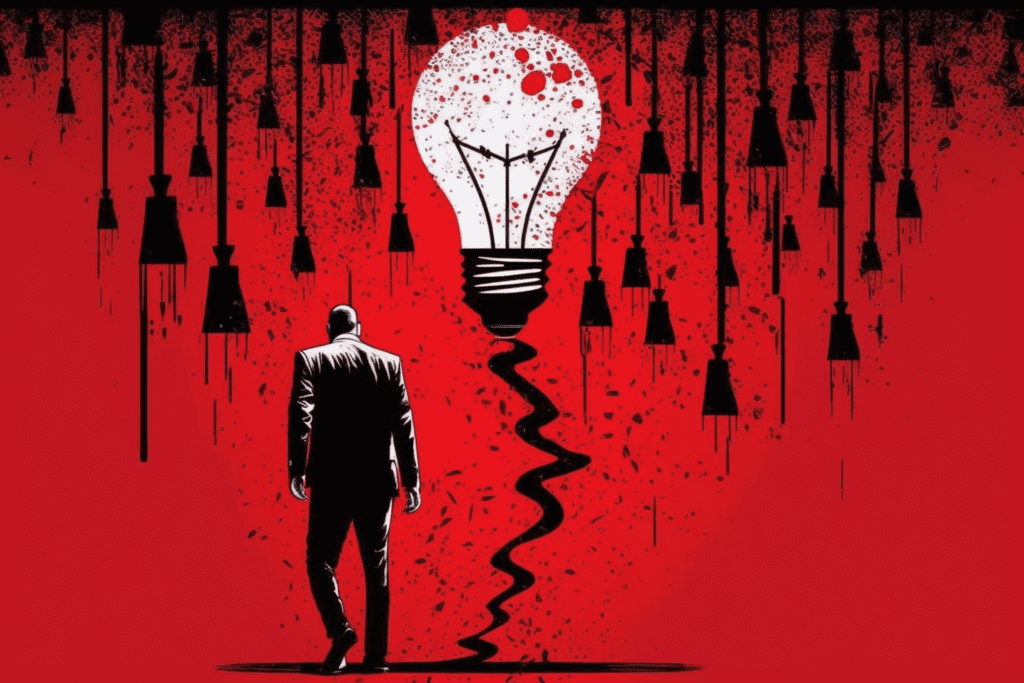
On 9th February 2023, Google sent out an email stating that they will be automatically configuring GA4 for users, starting in March.
Interestingly, there are confusing messages from Google – on one hand they are saying that they will be automatically migrating users to GA4, on the other hand they are strongly recommending you manually migrate and not to opt-out of auto-migration.
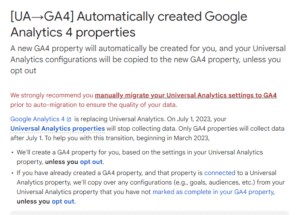
“We strongly recommend you manually migrate your Universal Analytics settings to GA4 prior to auto-migration to ensure the quality of your data.”
Auto-migration is a process where Google automatically configures your Universal Analytics properties to Google Analytics 4 for you. This means that if you have a Universal Analytics property but haven’t migrated to GA4, Google will create a GA4 property for you based on many of the settings you have in UA, such as your goals, audiences, Ads links, users, and more.
However, it’s important to understand what Google means by “haven’t migrated”. There are three scenarios:
There are several reasons why you should opt-out of auto-migration:
If you decide to opt-out of auto-migration, you can do so by following these steps:
If you decide to migrate to GA4 manually, you can follow these steps:
Auto-migration to GA4 may seem like a convenient feature, but it comes with several drawbacks, such as loss of control over your data. If data is an important and business-critical feature of your organization we can help with a structured, planned and expert migration to GA4 to ensure you keep your important data accurate and consistent.
Get in touch with a brief summary of your requirement and we’ll be happy to discuss your project in an open and transparent manner.
Request a Consultation
Explore the powerful capabilities of calculated metrics in Google Analytics 4. This guide provides a detailed walkthrough on how to create and apply t..
Read More
This article delves into the concept of Customer Lifetime Value (CLV), providing insights into its calculation, significance, and practical applicatio..
Read More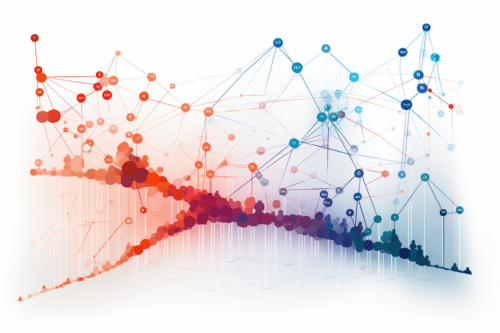
This article explores the significant advancements in Google Analytics 4 (GA4) in 2024, highlighting its enhanced machine learning capabilities, predi..
Read MoreNavigate the complex world of cybersecurity, and learn how to protect your digital assets, ensure customer trust, and uphold your brand's reputation a..
Read More
March 2024 brought significant news with a wide-scale culling of poor quality, spammy websites, many of which heavily relied on AI-generated content...
Read More
Our strategic mindset, client-focussed approach, reliability, flexibility and high-degree of digital expertise ensures you are in safe (and transparent) hands. Learn more about our team.
More About Us