
Explore the powerful capabilities of calculated metrics in Google Analytics 4. This guide provides a detailed walkthrough on how to create and apply these metrics to improve the accuracy and relevance of your data analysis, driving better business decisions.
In the dynamic world of digital marketing, leveraging advanced analytics tools is crucial for making data-driven decisions that drive business growth. Google Analytics 4 (GA4), the latest iteration of Google’s analytics suite, introduces several enhancements over its predecessor, Universal Analytics. One of the most significant advancements is the capability to create and use calculated metrics in GA4, which can tailor data insights to specific business needs. This blog explores the potential of these metrics to transform Google analytics data into strategic intelligence, thereby improving the accuracy and relevance of business reporting.
Calculated metrics in GA4 represent a pivotal enhancement, offering businesses the ability to customise how they measure and interpret data within their analytics environment. Essentially, these metrics allow for the creation of custom calculations that aren’t natively available within GA4’s standard metric set. For instance, a digital marketing team could develop a calculated metric to assess the average revenue per user by combining total revenue with user count. This capability not only broadens the analytical scope, but also aligns it more closely with specific business objectives, ensuring that metrics reflect unique operational nuances and strategic focuses.
The introduction of calculated metrics addresses a common challenge faced by businesses: the need for bespoke data analysis that standard metrics may not provide. By allowing users to define their own metrics based on existing data points, GA4 enables a more nuanced approach to data analysis. This flexibility is invaluable for businesses that operate in niche markets or have specialised operational models, as it ensures that every analysis can be contextually relevant and deeply aligned with specific business processes and outcomes.
To set up calculated metrics in GA4, follow these step-by-step instructions:
1. Access the Admin Panel:
2. Open Custom Definitions:
3. Navigate to Calculated Metrics:
4. Create a New Calculated Metric:
5. Define the Metric:
6. Construct the Formula:
7. Save and Apply:
Once created, these metrics can be added to reports for ongoing monitoring or used in custom dashboards for real-time decision-making. To integrate a calculated metric into reports, users need to access the report configuration options, where they can include the new metric alongside standard metrics. This integration not only enriches the reporting landscape, but also empowers teams to track custom key performance indicators (KPIs) directly within their routine analytical reviews. By using these tailored metrics, businesses can monitor specific strategies and outcomes more effectively, adjusting tactics in real-time to optimise performance and achieve strategic goals.
The strategic deployment of calculated metrics in GA4 can profoundly influence the effectiveness of digital marketing efforts. For example, an e-commerce business can use calculated metrics to assess the Average Order Value (AOV) by dividing total revenue by the number of transactions. This metric provides a clearer view of consumer spending behaviours and can help tailor marketing strategies to increase the average sale per customer. Another practical application is the tracking of conversion rates specific to user segments, enabling marketers to identify which demographics are performing best and adjust campaigns accordingly to maximise effectiveness.
Beyond individual metric calculations, GA4 allows for the integration of calculated metrics in audience segmentation. This means marketers can create audiences based on custom metric thresholds, such as users whose average session duration exceeds a certain value, and then target these segments with specific campaigns. This targeted approach not only enhances the relevance of the campaigns, but also improves resource allocation, ensuring that marketing efforts are concentrated where they are most likely to yield returns. The ability to dynamically segment and target audiences based on bespoke calculations helps businesses stay agile and responsive to changing market dynamics.
While calculated metrics in GA4 offer significant advantages, they come with challenges that require careful consideration. One of the primary limitations is the cap on the number of calculated metrics that can be created per property — five for standard GA4 properties and fifty for Google Analytics 360 properties. This constraint necessitates strategic selection of metrics that provide the most significant insight and impact. To manage this limitation, it is crucial to prioritise metrics based on their potential to influence key business decisions and continuously review and refine the selection as business needs evolve and more data becomes available.
Another challenge involves the technical restrictions on combining certain metrics and dimensions due to compatibility and calculation limitations within Google Analytics 4. To navigate these complexities, businesses should invest time in understanding the dependencies and limitations of data points within GA4. Training for marketing and analytics teams on the nuances of GA4’s data model can mitigate the risk of erroneous data interpretation and ensure that the calculated metrics are both accurate and actionable. Where GA4’s native capabilities are insufficient, integrating supplementary tools like Google Data Studio can offer enhanced data manipulation and visualisation options, bridging the gap between GA4’s offerings and the company’s analytical needs.
Maximising the utility of calculated metrics in Google Analytics 4 often requires advanced configuration strategies that leverage both the platform’s robust capabilities and the latest analytical trends. Incorporating regular expressions (regex) for more precise metric definitions, and employing conditional logic within metric formulas can significantly refine data accuracy and relevance. For example, metrics tailored to evaluate promotional campaign effectiveness can include conditions that specifically isolate and analyse campaign traffic, thereby ensuring the metrics accurately reflect the intended data segments.
Additionally, integrating these calculated metrics with real-time dashboards and automated reporting can transform how data influences daily business decisions. 2024 GA4 Trends and Innovations provides deeper insights and innovative analytical techniques into the evolving capabilities of GA4. By aligning with such advancements, businesses can not only keep abreast of cutting-edge trends but also apply these innovations to refine their use of calculated metrics in GA4.
Setting up alerts based on specific thresholds of calculated metrics allows businesses to proactively manage operations and respond immediately to significant changes in performance metrics. This approach ensures that businesses are not only reactive but also preventive, allowing for swift adjustments in strategies in response to real-time data. Leveraging these sophisticated configurations will empower businesses to harness the full spectrum of GA4’s capabilities, leading to more informed, data-driven decision-making that aligns with strategic business goals.
Integrating GA4 into a broader digital strategy offers businesses an enhanced toolkit for data analysis and customer understanding. Google Analytic 4’s new features, such as improved event tracking and user privacy controls, enable more granular insights into customer behaviours and preferences. These capabilities can be instrumental in crafting targeted marketing campaigns, optimising user experiences, and ultimately, driving conversions and revenue growth. For instance, GA4’s flexible event measurement framework allows companies to track specific interactions across their digital platforms, providing a detailed understanding of user engagement and the effectiveness of various content elements.
Moreover, GA4’s integration with other Google services, like Google Ads and Google Marketing Platform, streamlines the workflow for digital marketers, allowing for a unified view of marketing performance and easier attribution of outcomes to specific actions. For businesses transitioning from older analytics systems, such as Universal Analytics, to this more robust and versatile platform, learning how to navigate GA4 as a marketer is essential.
Utilising calculated metrics in Google Analytics 4 significantly enhances the precision and relevance of data analytics, empowering businesses to make more informed decisions that align closely with their strategic goals. By customising metrics to specific business needs, GA4 allows companies to track exactly what matters most, from user engagement and conversion rates to financial metrics and campaign effectiveness. The key benefits of deploying calculated metrics include improved data accuracy, deeper insights into customer behaviours, and the ability to respond dynamically to market changes.
We encourage all digital marketers and business analysts to explore the potential of GA4 to transform their data into actionable insights. For those looking to delve deeper into GA4’s capabilities or needing assistance with setting up and optimising their GA4 configurations, reaching out for professional guidance can expedite the mastery of this powerful tool. Contact us for a free consultation to ensure your business is equipped to leverage the full potential of digital analytics for sustainable growth.
Federico Conti, Partner & Head of Analytics at Digital Strategy Consultants, is a seasoned digital analytics specialist with over 15 years of experience in developing advanced analytics solutions. His expertise spans Google Analytics, BigQuery e-commerce analytics, and server-side tracking, ensuring methodical and best practice approaches in all technical projects
Get in touch with a brief summary of your requirement and we’ll be happy to discuss your project in an open and transparent manner.
Request a Consultation
This article delves into the concept of Customer Lifetime Value (CLV), providing insights into its calculation, significance, and practical applicatio..
Read More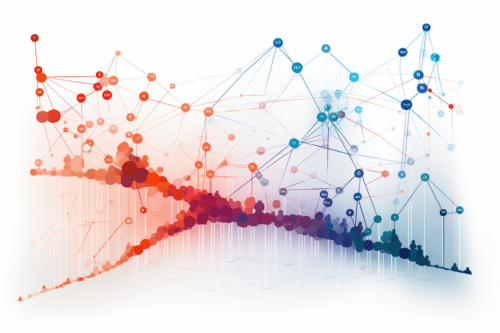
This article explores the significant advancements in Google Analytics 4 (GA4) in 2024, highlighting its enhanced machine learning capabilities, predi..
Read More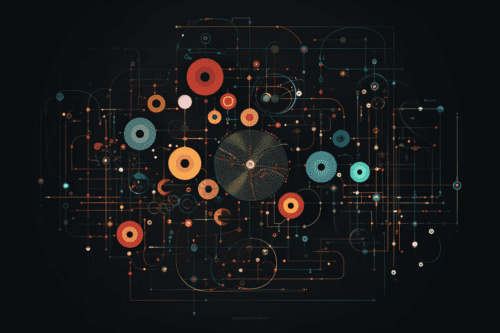
Explore the importance of INP in web performance. Learn how to measure and optimise INP for a better user experience. Understand the challenges and so..
Read MoreNavigate the complex world of cybersecurity, and learn how to protect your digital assets, ensure customer trust, and uphold your brand's reputation a..
Read More
March 2024 brought significant news with a wide-scale culling of poor quality, spammy websites, many of which heavily relied on AI-generated content...
Read More
Our strategic mindset, client-focussed approach, reliability, flexibility and high-degree of digital expertise ensures you are in safe (and transparent) hands. Learn more about our team.
More About Us