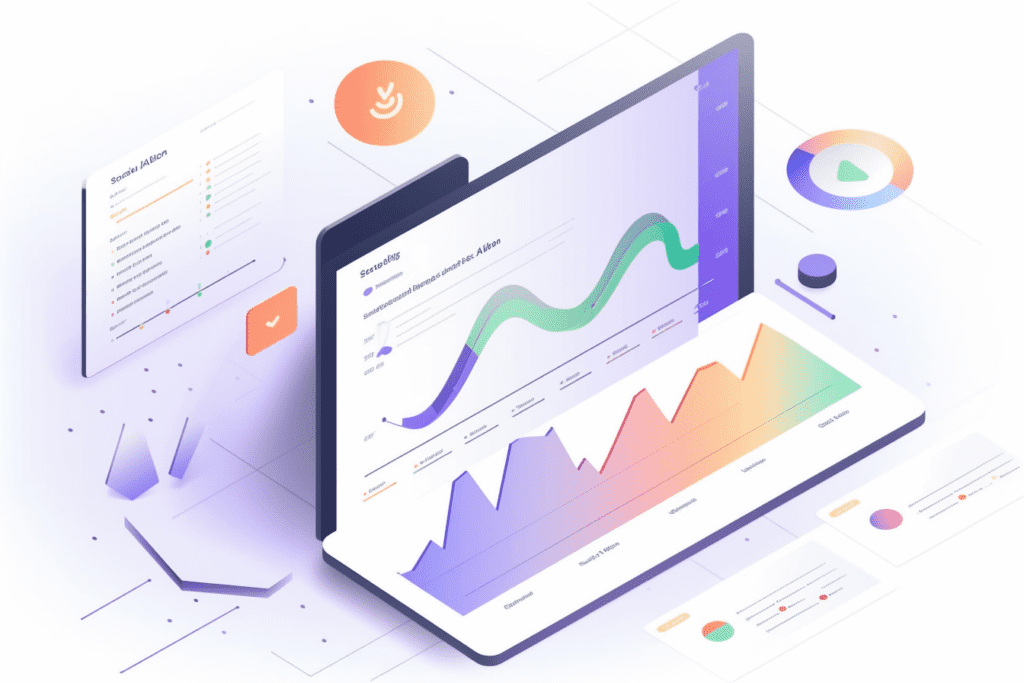
Uncover the innovative functionalities of Google Analytics 4 (GA4) with our in-depth guide. Navigate through the redesigned user interface, understand the shift to event-based tracking, and explore enhanced data privacy features as you transition from Universal Analytics (GA3) to GA4 for a more powerful analytics experience.
Google Analytics 4 (GA4) represents a monumental shift in the field of web analytics. Unveiled as the successor to Universal Analytics (GA3), GA4 brings forth a suite of innovative features and a revamped user interface (UI) designed to meet the dynamic needs of modern marketers and businesses. The transition to GA4 is not merely an upgrade; it’s a reimagining of analytics that places a significant emphasis on user experience and interface design. The new UI aims to streamline navigation, enhance data visualisation, and foster a more intuitive and user-friendly environment, facilitating a seamless adaptation process for GA3 users.
The metamorphosis from GA3 to GA4 is a thoughtful response to the evolving digital landscape. Google’s initiative in developing GA4 underscores a commitment to fostering a more user-centric and intuitive analytics platform. The redesigned interface embodies this vision, promoting ease of navigation and a more streamlined user experience. This evolution is reflective of a broader objective to simplify the complexities of data analytics, making it more accessible and actionable. By doing so, GA4 aims to empower users to harness the full spectrum of analytics capabilities, facilitating a more insightful and productive engagement with data.
In Google Analytics 4 (GA4), the user interface (UI) has undergone significant modifications to enhance user experience and facilitate a more intuitive interaction with the platform. The redesign focuses on improving navigational flow, data accessibility, and overall usability, aligning with the needs of modern analytics users.
The layout in GA4 is meticulously structured to promote ease of navigation and quick access to essential features and reports. A simplified menu is positioned on the left side, providing direct access to primary analytics categories such as ‘Realtime’, ‘Life Cycle’, ‘User’, and ‘Events’. This strategic placement and categorisation allow users to navigate through the platform with increased efficiency and precision.
Reports have been reorganised to enhance logical flow and user accessibility. For instance, the ‘Life Cycle’ section consolidates various aspects of the user journey, from acquisition to retention, enabling a comprehensive view and analysis of user interactions and behaviours. This reorganisation aims to streamline the analytics process, allowing users to access relevant data and insights with reduced complexity.
GA4’s UI is designed to optimise user experience through improved visual presentation and structured data display. Clear typography, organised visuals, and a coherent colour scheme enhance readability and data interpretation, supporting users in engaging with the platform and extracting valuable insights effectively.
GA4’s redesigned UI signifies a strategic enhancement aimed at meeting the evolving needs of analytics users. By improving navigational structures, organising reports logically, and enhancing visual presentation, GA4 provides a user-centric platform that facilitates efficient, intuitive, and productive engagement with analytics data.
In Google Analytics 4 (GA4), a fundamental shift in data collection methodology has been implemented, transitioning from the traditional ‘hits’ approach in Universal Analytics (GA3) to a more dynamic event-based tracking system. This transformation is pivotal, marking a significant evolution in the granularity and flexibility of data capture within the analytics platform.
In GA3, interactions were primarily tracked through pageview hits, supplemented by additional event and transaction hits. However, GA4 has redefined this model, treating every user interaction as an event. This approach enhances the precision of data collection, allowing for a more nuanced understanding of user behaviour and interactions on a website or application.
The shift to event-based tracking also influences the user interface (UI) and data representation within GA4. Users will notice a more streamlined and intuitive presentation of event data, facilitating easier analysis and interpretation. This modification in data representation aligns with the objective of making analytics more accessible and user-friendly, allowing for a more efficient extraction of actionable insights from the event data captured.
GA4 introduces a simplified approach to attribution modelling, focusing on enhancing accuracy and relevance in the allocation of conversion credit to various touchpoints in a user’s journey. Unlike GA3, which offered multiple predefined attribution models, GA4 primarily utilises the data-driven attribution model, alongside the last-click model.
This adjustment aims to reduce complexity and improve the reliability of attribution data within the platform. By streamlining the attribution models, GA4 facilitates a more straightforward analysis process, enabling users to derive more accurate and actionable insights from their conversion data.
The simplification of attribution models also impacts the UI, contributing to a more user-friendly environment. Users can navigate and interact with attribution data more efficiently, allowing for a more focused and productive analysis process. This modification aligns with GA4’s broader objective of optimising user experience and facilitating a more intuitive interaction with the analytics platform.
Google Analytics 4 (GA4) has prioritised data privacy enhancements to meet the evolving demands of digital data protection and user privacy regulations. A significant shift is observed in the approach to data collection and processing, with GA4 incorporating mechanisms that are more aligned with user consent frameworks and privacy-centric browsing.
In GA4, users will notice a more pronounced integration of features that facilitate compliance with regulations such as the General Data Protection Regulation (GDPR) and the California Consumer Privacy Act (CCPA). These features include more flexible data retention controls and enhanced user consent configurations, allowing for a more granular management of collected data.
The user interface (UI) in GA4 reflects these privacy enhancements, with configurations and settings that are more accessible and user-friendly. The design allows for easier navigation through privacy settings, ensuring that users can effectively manage data collection preferences and consent parameters, aligning with best practices and regulatory requirements.
Transitioning from Universal Analytics (GA3) to Google Analytics 4 (GA4) involves adapting to a new interface and a set of enhanced functionalities. Here are practical tips to facilitate a smoother transition:
Transitioning to Google Analytics 4 (GA4) marks a significant advancement in the realm of web analytics. With its enhanced user interface, event-based tracking, simplified attribution models, and a fortified approach to data privacy, GA4 embodies a modern, user-centric analytics platform designed to meet the evolving needs of businesses and marketers in a digital age.
The new interface of GA4 is meticulously crafted to facilitate a seamless user experience, promoting ease of navigation and a logical flow of information. Users transitioning from Universal Analytics (GA3) are encouraged to explore and familiarise themselves with the nuances of GA4’s functionalities and features. Practical engagement, continuous learning, and adaptation are key to leveraging the full potential of GA4’s innovative capabilities.
GA4 presents a transformative analytics tool, rich in features that enhance data analysis, user experience, and privacy compliance. Embracing the new functionalities and adapting strategies to align with GA4’s capabilities will be instrumental in harnessing meaningful insights for informed decision-making and strategic advancement in the digital landscape.
by Federico Conti, Partner & Analytics Lead
Get in touch with a brief summary of your requirement and we’ll be happy to discuss your project in an open and transparent manner.
Request a Consultation
Explore the powerful capabilities of calculated metrics in Google Analytics 4. This guide provides a detailed walkthrough on how to create and apply t..
Read More
This article delves into the concept of Customer Lifetime Value (CLV), providing insights into its calculation, significance, and practical applicatio..
Read More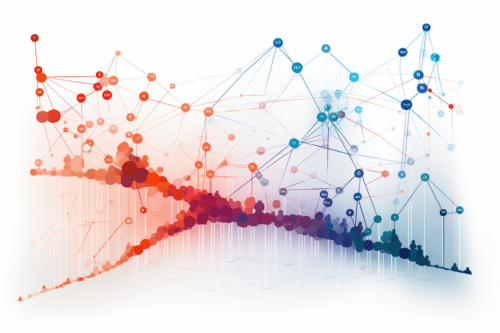
This article explores the significant advancements in Google Analytics 4 (GA4) in 2024, highlighting its enhanced machine learning capabilities, predi..
Read MoreNavigate the complex world of cybersecurity, and learn how to protect your digital assets, ensure customer trust, and uphold your brand's reputation a..
Read More
March 2024 brought significant news with a wide-scale culling of poor quality, spammy websites, many of which heavily relied on AI-generated content...
Read More
Our strategic mindset, client-focussed approach, reliability, flexibility and high-degree of digital expertise ensures you are in safe (and transparent) hands. Learn more about our team.
More About Us