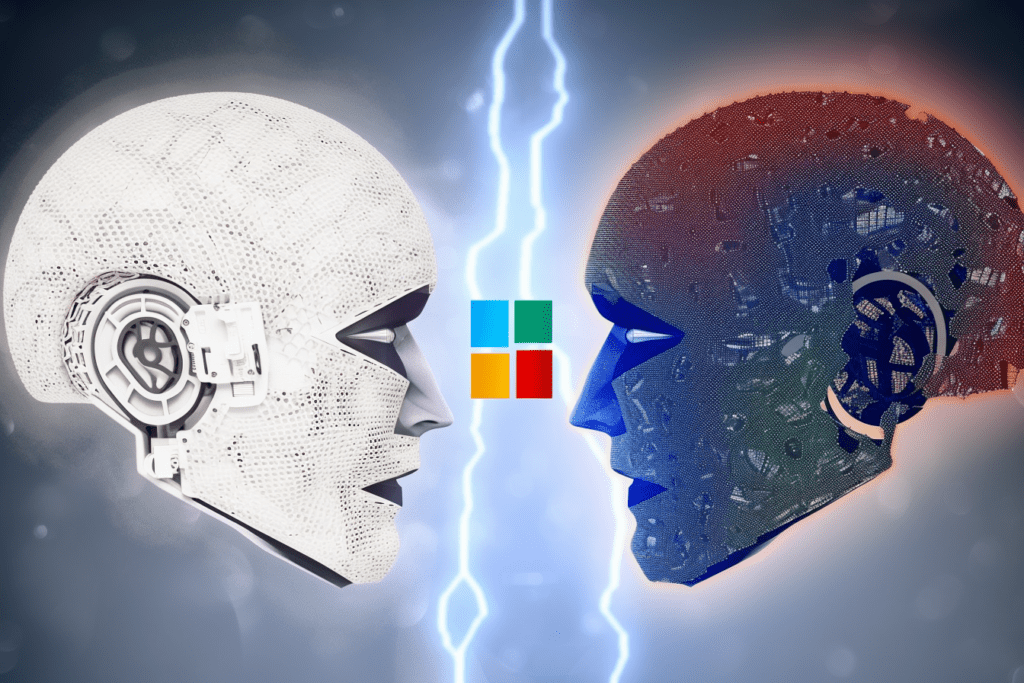
Both Microsoft and Google are rushing to implement their respective AI models into their productivity suites which will ultimately be a gamechanger for workers, everywhere.
The race has begun. Both Microsoft and Google are rushing to implement their respective AI models into their productivity suites which will ultimately be a gamechanger for workers, everywhere. Microsoft was first out of the posts, but Google’s AI looks promising and is gaining traction.
Generative Pre-trained Transformer (GPT) models are a type of artificial intelligence (AI) that can generate human-like text. These models have been trained on large amounts of text data and can generate coherent and contextually relevant responses to prompts.
GPT models have been developed by OpenAI and have seen several iterations, with each new version improving upon the capabilities of its predecessor. GPT-3, for example, has 175 billion parameters and can generate text in multiple languages and styles.
The integration of GPT models into productivity suites such as Microsoft Office and Google Workspace has the potential to revolutionise the way people work by automating certain tasks and providing intelligent suggestions.
Recents announcements by Microsoft and Google have caused a flurry of excitement in the workplace as they move to quickly embed AI into their respective productivity work suites, as an AI-race unfolds. GPT models have the potential to revolutionise how people work by automating certain tasks and providing intelligent suggestions. For example:
These are just a few examples of how GPT models can revolutionise how people work. As the technology continues to improve, it is likely that we will see even more applications of these powerful AI tools.
Microsoft is integrating GPT models into its Office suite of applications such as Word and PowerPoint 3. This integration is being done through a tool called Copilot, which uses natural language to interact with users and is built on large language models (LLMs), including OpenAI’s GPT-4.
Copilot is more than just OpenAI’s ChatGPT embedded into Microsoft 365. It’s a sophisticated processing and orchestration engine that combines the power of LLMs with Microsoft 365 apps and business data in the Microsoft Graph. This allows users to access information and perform tasks using natural language.
The integration of GPT models into Microsoft Office has the potential to greatly enhance productivity and efficiency by automating repetitive and time-consuming tasks 4. For example, ChatGPT could generate and edit text templates in Word or Outlook, answer content-related questions, or add creative text modules.
Google is also integrating GPT models into its Workspace suite of applications such as Gmail5. This integration is being done through AI integrations for its business Workspace and Cloud products.
One example of this integration is GPT for Sheets™ and Docs™, an AI writer that enables users to use ChatGPT directly in Google Sheets™ and Docs™. It is built on top of OpenAI ChatGPT, GPT-3, and GPT-4.
AI can help Google Meet by providing features such as live sharing, summaries of meeting key actions and meeting transcripts1. Google is also introducing AI-powered innovations in Google Workspace which includes summaries in Spaces. These features can help people thrive in hybrid work environments.
The seamless integration of AI that Google is attempting with its Workspace suite demonstrates that virtually all jobs and apps that are text-heavy will eventually incorporate AI into their text-generation processes. This has the potential to greatly enhance productivity and efficiency by automating repetitive and time-consuming tasks.
Both Microsoft and Google are integrating GPT models into their respective productivity suites, Office and Workspace. However, the approaches taken by the two companies differ in some ways.
Microsoft is integrating GPT models into its Office suite through a tool called Copilot. Copilot uses natural language to interact with users and is built on large language models (LLMs), including OpenAI’s GPT-4. It combines the power of LLMs with Microsoft 365 apps and business data in the Microsoft Graph to allow users to access information and perform tasks using natural language.
Google, on the other hand, is integrating GPT models into its Workspace suite through AI integrations for its business Workspace and Cloud products. One example of this integration is GPT for Sheets™ and Docs™, an AI writer that enables users to use ChatGPT directly in Google Sheets™ and Docs™. It is built on top of OpenAI ChatGPT, GPT-3, and GPT-4.
In summary, both companies are leveraging the power of GPT models to enhance productivity and efficiency in their respective productivity suites. However, while Microsoft is using a single tool called Copilot to integrate GPT models into its Office suite, Google is taking a more modular approach by integrating AI into various Workspace applications such as Sheets™ and Docs™.
It is obvious to anyone that works in digital intensive roles such as content, marketing, data, sales or any job that involves documents or email that the impact on the daily workflow of these users will be dramatic. The integration of GPT models into productivity suites such as Microsoft Office and Google Workspace is changing the way people work. By automating repetitive and time-consuming tasks, these tools are freeing up time for users to focus on more important tasks.
For example, Microsoft’s Copilot tool uses natural language to interact with users and can generate and edit text templates in Word or Outlook, answer content-related questions, or add creative text modules. Similarly, Google’s GPT for Sheets™ and Docs™ enables users to use ChatGPT directly in Google Sheets™ and Docs™ to automate tasks such as data entry or report generation.
These tools are also making it easier for users to access information and perform tasks using natural language. This means that users no longer need to have specialised knowledge of software commands or syntax in order to use these productivity suites effectively.
Get in touch with a brief summary of your requirement and we’ll be happy to discuss your project in an open and transparent manner.
Request a Consultation
Explore the powerful capabilities of calculated metrics in Google Analytics 4. This guide provides a detailed walkthrough on how to create and apply t..
Read More
March 2024 brought significant news with a wide-scale culling of poor quality, spammy websites, many of which heavily relied on AI-generated content...
Read More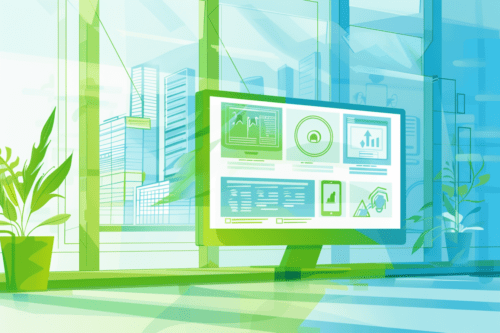
As the European Accessibility Act (EAA) 2025 approaches, organisations must proactively enhance their digital accessibility. This guide outlines criti..
Read MoreNavigate the complex world of cybersecurity, and learn how to protect your digital assets, ensure customer trust, and uphold your brand's reputation a..
Read More
March 2024 brought significant news with a wide-scale culling of poor quality, spammy websites, many of which heavily relied on AI-generated content...
Read More
Our strategic mindset, client-focussed approach, reliability, flexibility and high-degree of digital expertise ensures you are in safe (and transparent) hands. Learn more about our team.
More About Us