
This comprehensive guide explores effective methodologies to save GA3 historical data as the July 2024 deadline approaches. It delves into manual and automated export techniques, data organisation, and best practices to ensure a smooth transition to GA4, safeguarding valuable digital marketing insights and legacy.
The shift from Google Analytics 3 (GA3) to Google Analytics 4 (GA4) represents a pivotal change in digital marketing analytics. This transition, while smoothly adopted by many, brings forth a critical challenge – the impending inaccessibility of GA3 historical data. For businesses, this data is not merely a collection of metrics but a vital repository of insights reflecting consumer trends, campaign effectiveness, and overall digital growth. With the July 2024 deadline looming, when access to GA3 data ceases, it becomes crucial for businesses to employ strategic measures to preserve this invaluable data. The essence of this transition lies not only in adopting new analytical tools but also in safeguarding historical insights to shape future marketing strategies.
The best way to save your historical GA3 data before the deadline, is to import it into BigQuery. Backfilling GA3 data in BigQuery can export historical data into your BigQuery project. If you don’t know how to use BigQuery, you can always download your important data manually into excel.
For over a decade, GA3 has been instrumental in sculpting the digital marketing landscape. Its historical data is a rich narrative that charts a company’s journey, growth, and consumer interactions. This data transcends mere analytics; it offers a window into the evolution of marketing strategies and audience engagement over time. The impending loss of access to GA3 data signifies more than just a technical shift; it symbolises the potential loss of a digital legacy that has been instrumental in decision-making and strategy formulation. For businesses, preserving this data is not just about maintaining records; it’s about retaining a comprehensive understanding of their digital trajectory. By salvaging GA3 data, companies ensure that their future strategies are not just based on new analytical models but are also rooted in historical insights and proven patterns.
As the deadline for GA3’s sunset approaches, prioritising the export of its data is critical. This process demands thorough planning and meticulous execution to ensure the retention of essential insights.
The transition from GA3 to GA4 is not just about exporting data; it’s about ensuring its integrity and future usability. Adhering to best practices in data management is crucial during this transition. Firstly, verify the accuracy and completeness of the exported data. This involves cross-checking key metrics and time frames to ensure no significant data points are missed.
Organising the exported data is equally vital. Develop a structured data storage system, categorising data by type (e.g., traffic, conversions, user behaviour) and time period. This facilitates easy retrieval and comparison in the future. Consider using cloud storage solutions for secure and scalable storage options.
Another key aspect is documentation. Create comprehensive documentation detailing the data export process, the structure of the stored data, and any anomalies or changes in data recording methods over the years. This will serve as a valuable guide for teams analysing historical data in conjunction with GA4 metrics.
Lastly, stay informed about data privacy regulations. Ensure that your data management practices comply with laws such as GDPR, especially when handling user data. As you transition to a new analytics platform, maintaining a commitment to data privacy is imperative.
Integrating historical GA3 data with GA4 insights allows for a nuanced understanding of your digital marketing efforts. While GA4 offers advanced tracking and analysis capabilities, historical data provides context and baseline metrics for comparison. Begin by identifying key metrics and trends in your GA3 data that are critical for your ongoing analysis. This might include traffic sources, conversion rates, or user engagement patterns.
Once identified, use tools like data blending features in Google’s Data Studio to overlay these metrics with GA4 data. This comparative analysis can highlight shifts in user behaviour, the impact of new marketing strategies, and evolving trends.
For more sophisticated analysis, consider using BigQuery, especially if you’ve exported GA3 data to this platform. BigQuery’s ability to handle large datasets and complex queries makes it ideal for deep-diving into combined historical and current data.
The integration process might also involve revisiting and possibly redefining some of your key performance indicators (KPIs) in GA4. Given GA4’s different data model and capabilities, some KPIs from GA3 may need adjustment or replacement with more relevant metrics in GA4.
Remember, the goal of integrating GA3 and GA4 data is not to replicate old reports but to develop a richer, more informed analytics approach that leverages the strengths of both platforms.
Examining real-world examples offers valuable insights into successful GA3 data export strategies. Let’s explore a couple of case studies that highlight effective approaches and key learnings.
A leading e-commerce company faced the challenge of exporting a decade’s worth of GA3 data. They utilised a combination of manual exports for recent data and integrated Google Analytics Dev Tools for bulk exports. Post-export, they used BigQuery to consolidate and organise their data, ensuring easy access and analysis. The key takeaway was the importance of a phased approach – starting with critical data and gradually expanding to more comprehensive datasets.
A digital marketing agency, known for its data-driven approach, embarked on a meticulous process of exporting GA3 data. They prioritised data based on client needs, focusing first on conversion and traffic data. Utilising the Google Analytics Sheets Add-On, they automated much of the data transfer, ensuring efficiency and accuracy. The critical lesson here was the need for automation in handling vast amounts of data, coupled with a clear focus on client-centric metrics.
These case studies underscore the need for a tailored approach to data export, considering the specific needs and scale of your organisation. They also highlight the effectiveness of using a blend of manual and automated tools to ensure a comprehensive and efficient data export process.
As we transition fully into the era of GA4, it’s vital to prepare for a future where advanced analytics capabilities become the norm. GA4 is not merely a replacement for GA3; it’s a more sophisticated tool that offers richer insights and a more flexible approach to data analysis.
Start by familiarising yourself with GA4’s interface and features. Unlike GA3, GA4 focuses on an event-driven data model, offering more granular insights into user interactions. This model allows for a deeper understanding of the customer journey across various touchpoints.
Invest time in learning about GA4’s machine learning features, which can predict user behaviour and provide valuable insights into potential conversions or churn. These predictive metrics can be a game-changer in optimising marketing strategies and user experiences.
Also, explore GA4’s enhanced privacy controls and data management capabilities. In an era where data privacy is paramount, understanding and utilizing these features will not only ensure compliance but also build trust with your audience.
Lastly, consider integrating GA4 with other business intelligence tools you may be using. GA4’s compatibility with various platforms and its ability to export raw data to BigQuery opens up new avenues for comprehensive data analysis and reporting.
As we approach the July 2024 deadline, the importance of preserving GA3 data cannot be overstated. The transition to Google Analytics 4 is not just a technical update; it’s a strategic shift in how we approach and interpret digital marketing data. The historical data from GA3 serves as a foundation upon which new strategies in GA4 can be built and refined.
The key to a successful transition lies in thorough planning, efficient execution of data export strategies, and the intelligent integration of historical data with GA4’s advanced analytics capabilities. By doing so, businesses can ensure that their digital marketing legacy continues to inform and enhance future strategies.
As we embrace the advanced features and capabilities of Google Analytics 4, let’s not forget the insights and lessons learned from our GA3 data. The combination of historical insights and new analytics tools will empower businesses to navigate the ever-evolving digital landscape more effectively.
In conclusion, the shift from GA3 to GA4 presents an opportunity to not only preserve valuable historical data but also to harness the power of advanced analytics for future success. Start your data saving process now, and set the stage for a data-rich, insight-driven future in digital marketing analytics.
Federico Conti, Partner & Head of Analytics at Digital Strategy Consultants, is a seasoned digital analytics specialist with over 15 years of experience in developing advanced analytics solutions. His expertise spans Google Analytics, BigQuery e-commerce analytics, and server-side tracking, ensuring methodical and best practice approaches in all technical projects
Get in touch with a brief summary of your requirement and we’ll be happy to discuss your project in an open and transparent manner.
Request a Consultation
Explore the powerful capabilities of calculated metrics in Google Analytics 4. This guide provides a detailed walkthrough on how to create and apply t..
Read More
This article delves into the concept of Customer Lifetime Value (CLV), providing insights into its calculation, significance, and practical applicatio..
Read More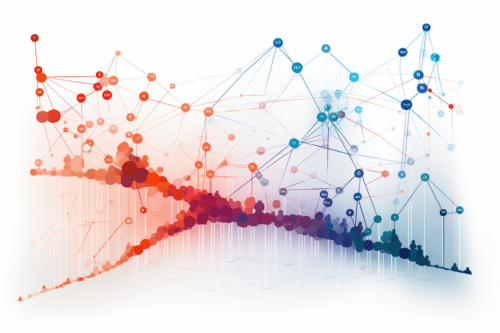
This article explores the significant advancements in Google Analytics 4 (GA4) in 2024, highlighting its enhanced machine learning capabilities, predi..
Read MoreNavigate the complex world of cybersecurity, and learn how to protect your digital assets, ensure customer trust, and uphold your brand's reputation a..
Read More
March 2024 brought significant news with a wide-scale culling of poor quality, spammy websites, many of which heavily relied on AI-generated content...
Read More
Our strategic mindset, client-focussed approach, reliability, flexibility and high-degree of digital expertise ensures you are in safe (and transparent) hands. Learn more about our team.
More About Us