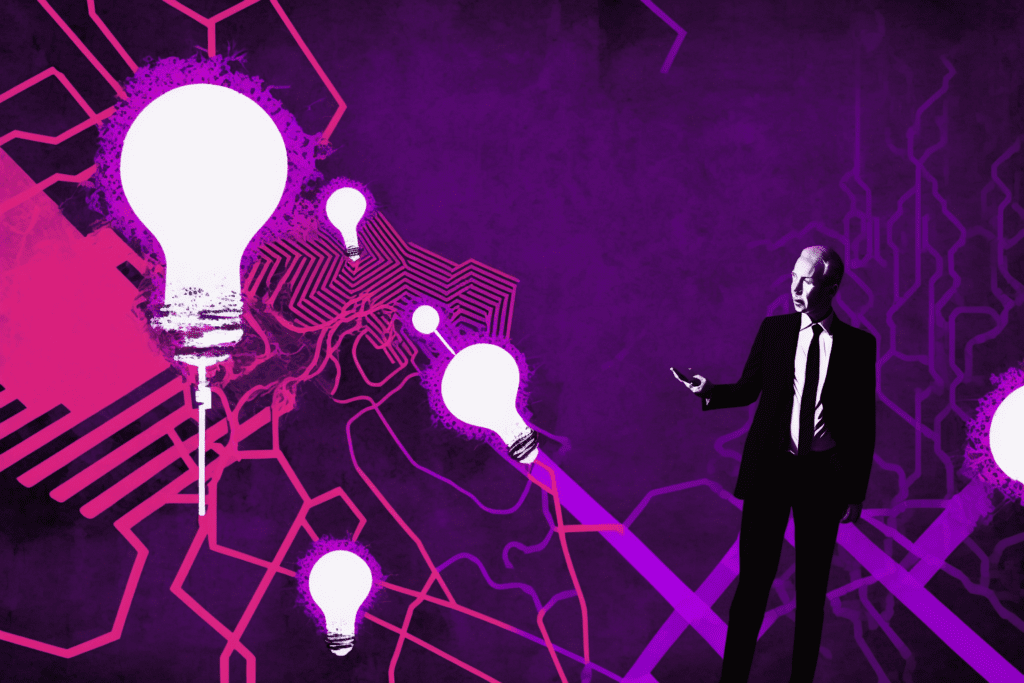
Effective use of the right digital marketing tools is an important signal of success in the execution of a powerful digital marketing strategy for SME's.
by Eamonn O’Raghallaigh PhD
Effective use of the right digital marketing tools is an important signal of success in the execution of a powerful digital marketing strategy for SME’s. Small businesses can accurately reach and engage their target audiences, enhance brand awareness, and drive sales with the correct digital marketing strategy empowered by the use of (many free) digital tools. For SME’s, digital marketing is cost-effective and delivers quantifiable results, making it an attractive option for small firms seeking to maximise business value from often limited marketing budgets. Small businesses must have a strong online presence and leverage the different channels and platforms available to promote their products and services in the current digital ecosystem.
Google Ads is a powerful multi-functional advertising platform which enables businesses to run search-based and shopping ads on Google’s search engine results pages (SERPs) as well as across the web in the form of display (Third Party Websites) and video ads (YouTube). Google Ads works by allowing businesses to bid on keywords in an online auction, with the winner of the auction getting their ad to appear at the top of the search results for the search the user performed. There are many targeting options in Google Ads including keyword based, contextual, audience and demographic based, as well as placement based (on third party websites). Google Search Ads can be seen as the fundamental ingredient in the marketing mix, used both in B2B and B2C digital marketing strategies, with other formats of advertising layered over depending on the objective and audience. A key benefit of Google Ads is the measurability and attribution, allowing advertisers to effectively calculate return on advertising investment, giving them confidence that their money is being spent effectively.
Facebook Ads is a social advertising platform provided by Facebook that allows businesses to create and run ads on both the Facebook and Instagram platforms. With Facebook Ads, businesses can target specific demographics, behaviours and interests, and can show their ads to users based on factors such as location, age, gender, and platform or website behaviours. The system provides a wide range of ad formats, including image and video ads, carousel ads, and sponsored posts. Businesses can set a daily or lifetime budget and bid for ad placements. Facebook Ads also provides tools for creating, managing, and optimising ad campaigns, as well as for measuring the performance of ads and determining the return on investment.
If your business is more focussed on B2B marketing, then LinkedIn Ads is the most common advertising platform for this purpose. Linkedin Ads allows businesses to create and run ads on LinkedIn’s professional network, including many of its subsidiary websites (e.g. Lynda). The targeting options in Linkedin are second to none for B2B digital marketing, with the ability to target specific demographics and interests, and advertisers can choose to show their ads to users based on factors such as job title, company name, company size, and industries. This precise targeting comes at a cost though, with CPCs and CPMs significantly higher than other platforms – don’t expect to be shocked to see CPCs in the range of 5-10 euros. LinkedIn Ads also provides tools for creating, managing, and optimising ad campaigns, as well as for measuring the performance of ads.
Google Search Console is a free tool provided by Google that allows website owners to monitor and maintain their website’s presence in Google search results. With Google Search Console, website owners can optimise their technical SEO and see how their website is performing in terms of search traffic, indexation, and other factors. They can also use the tool to submit their sitemaps and individual URLs for crawling, to test their structured data, and to receive alerts about any crawl errors or security issues. By using Google Search Console, website owners can ensure that their website is indexable, visible and performing to best practice standards in the Google search results and can take action to fix any issues that may arise.
SEMrush is a software company that provides a range of tools and resources for search engine optimization (SEO), pay-per-click (PPC) advertising, and content marketing. The company’s product lineup includes the SEMrush Pro subscription service, which includes tools for keyword research, website audits, and competitive analysis, as well as the SEMrush Advertising Toolkit for managing PPC campaigns and the SEMrush Content Marketing Platform for creating and distributing content.
Moz is a software company that provides a range of tools and resources for search engine optimization (SEO). The company’s product lineup includes the Moz Pro subscription service, which includes tools for keyword research, website audits, and link building, as well as the Moz Local tool for managing local listings and the MozBar browser extension for analysing websites.
Google My Business is a free tool provided by Google that allows businesses to manage their online presence across Google, including on Google Maps and in Google search results. With Google My Business, businesses can create and verify a listing for their business, which can include information such as the business name, address, phone number, hours of operation, and website. Businesses can also use Google My Business to post updates, photos, and offers, as well as to respond to reviews from customers. By claiming and optimising a listing on Google My Business, businesses can improve their visibility and reach on Google and make it easier for customers to find and engage with them.
Screaming Frog is a software company that provides a website crawling tool called Screaming Frog SEO Spider. The tool is designed to help website owners, SEO professionals, and marketers analyse and optimise their websites for search engines. With the Screaming Frog SEO Spider, users can crawl websites and collect data on a range of elements, including page titles, meta descriptions, images, and links. The tool also provides analysis and reporting features, such as the ability to identify broken links, duplicate content, and redirects, as well as to generate XML sitemaps.
Google Analytics is a free web analytics service provided by Google (there is a paid enterprise version also, but there are no benefits to SME’s with it) that allows website owners to track and analyse their website’s traffic and performance. With Google Analytics, website owners can see how many people are visiting their website (your audience), where they’re coming from (your acquisition channels), and what they’re doing while they’re there (your audience’s behaviours). They can also use the tool to track conversions, set up and track goals, and create and customise reports. Google Analytics uses cookies and other technologies to collect data about website visitors and their interactions with the website. This data can help website owners understand their audience, identify trends and patterns, and optimise their website for better performance.
Google Data Studio is a free data visualisation and reporting tool provided by Google. It allows users to create interactive dashboards and reports based on data from a variety of sources, including Google products such as Google Analytics, Google Ads, and Google Sheets, as well as external data sources such as databases and Excel files. With Google Data Studio, users can create charts, graphs, and tables to visualise their data, and can customise the appearance and layout of their dashboards and reports. The tool also provides collaboration features, allowing users to share their dashboards and reports with others and work on them together in real-time. With the impending forced roll-out of Google Analytics 4, Google Data Studio may be an effective way to avoid the steep learning curve required by the new platform.
Google Tag Manager is a free tool provided by Google that allows website owners to add and manage marketing and analytics tags on their website without requiring code changes. With Google Tag Manager, users can add and update tags such as Google Analytics tracking code, conversion tracking tags, and remarketing tags, as well as create and publish rules for when and where the tags should be triggered. The tool also provides a user interface for previewing and testing changes before they go live. By using Google Tag Manager, website owners can streamline the process of adding and managing tags on their website and can make changes to their marketing and analytics setup without requiring technical resources. The cost savings by not having to engage a developer every time you want to drop a pixel or tracking code are significant when added up over a year.
AI content authoring tools are software applications that use artificial intelligence (AI) to assist in the creation and production of content, such as articles, blog posts, and social media updates. These tools can help users generate ideas, research and gather information, and write and edit content, using natural language processing (NLP) and other AI technologies. AI content authoring tools can be especially useful for tasks that involve repetitive or data-driven processes, such as summarising data or creating content templates. Some examples of AI content authoring tools include Articoolo, Wordsmith, Quillbot, ChatGPT and Jasper. One word of warning though, AI tools are not a replacement for content writing for SEO as Google and the other search engines are ahead of the curve in integrating AI content detection tools into their algorithm – and auto-generated content is against their spam policy – so your site will be penalised.
Canva is a graphic design tool that allows users to create professional-looking graphics for a variety of purposes, such as social media posts, display ads, marketing materials, and presentations. With Canva, users can choose from a range of templates, graphics, and fonts, and can customise their designs using a drag-and-drop interface. The tool also provides features such as image editing, collaboration, and version history. Canva is suitable for users with a range of design skills, from beginners to professionals, and is available in a free and paid version.
UX prototyping tools are software applications that allow designers to create interactive, high-fidelity mockups of user interfaces for websites, apps, and other digital products based on information architecture. Prototyping tools can help designers communicate their ideas to stakeholders, test concepts with users, and gather feedback early in the design process. Some examples of UX prototyping tools include InVision, Figma, Sketch, and Adobe XD. These tools typically provide a range of features and capabilities, such as the ability to create wireframes, mockups, and animations, as well as to collaborate with team members and add interactivity to prototypes. UX prototyping tools can help designers create better products by allowing them to design and test ideas with users early in the development process, and by providing insights into how users will interact with and perceive their products.
There are many tools available for UX testing and heat-mapping, which can help companies understand and improve the user experience of their websites and digital products. UserTesting is a usability testing tool that allows companies to get feedback on their products from real users. Crazy Egg is a heat-mapping tool that shows website owners where users are clicking and scrolling on their website. Hotjar is a UX tool that provides heatmaps and recordings of user behaviour on websites, as well as survey and feedback tools. FullStory is a digital experience analytics platform that provides heatmaps, session replays, and other data to help companies understand how users are interacting with their website. Mouseflow is a user experience and website optimization tool that provides heatmaps, session replays, and other data to help companies understand and improve their website’s performance.
Hootsuite is a social media management platform that allows SME’s to effectively manage and monitor their social media accounts from a single unified dashboard. Marketers can schedule and publish updates to multiple social media platforms, including Facebook, Twitter, LinkedIn, and Instagram, as well as track and respond to mentions and messages via the single dashboard. The platform also provides useful analytics and reporting features, allowing users to track the performance of their social media posts and measure the impact of their content with a view to optimising in future campaigns. For many SME’s, tools like HootSuite can automate and simplify the social media management process, which can be seen as laborious if tackled manually.
Buffer is another popular social media management platform that allows users to schedule and publish updates to multiple social media platforms, as well as track and analyse the performance of their content. With Buffer, users can create and manage social media posts for many of the popular social media platforms as well as schedule the posts to be published at optimal times based on their audience’s activity. The platform also provides analytics and reporting features, allowing users to track the reach and engagement of their content and to identify trends and insights.
Mailchimp is an email marketing platform that enables businesses to create and send marketing campaigns to their opted-in email subscribers. The platform provides easy-to-use tools for designing and creating email campaigns, as well as for segmenting and targeting specific email lists. Mailchimp also offers analytics and reporting features, allowing users to track the performance of their campaigns, see how many users have opened or unsubscribed as well as track the behaviour of users on their websites with UTMs and Google Analytics. Mailchimp also provides a range of additional tools including a landing page builder, a social media advertising platform, and a tool for managing customer relationships. Mailchimp is available in a free and paid version, so it’s possible to try before you buy.
Many small businesses are limited in their ability to engage professional agencies due to limited budgets, however they can achieve significant benefits from a DIY approach to digital marketing by utilising just a small percentage of the tools I have discussed above. The benefits and expertise an digital marketing agency provides can’t be beaten for setup or scaling, however if you are a small business consider trying to learn the basics and give it a try yourself! You may be surprised with the results. However, if you do require a review to make sure you are on the right track, don’t hesitate to give us a shout and I am sure we can give you a once-over in a cost-effective way to make sure you are getting the most out of your strategy.
Written By: Eamonn O’Raghallaigh, PhD (Not an AI)
Get in touch with a brief summary of your requirement and we’ll be happy to discuss your project in an open and transparent manner.
Request a Consultation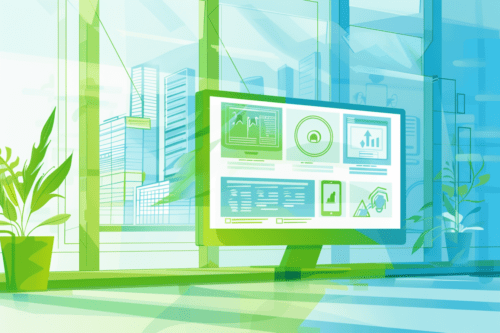
As the European Accessibility Act (EAA) 2025 approaches, organisations must proactively enhance their digital accessibility. This guide outlines criti..
Read More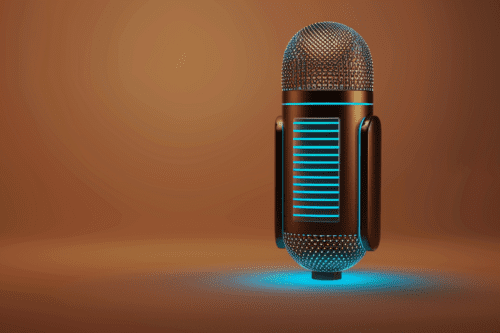
This article delves into the rapidly evolving world of voice search technology and its potential impact on the advertising industry. It highlights the..
Read More
Explore the pivotal role of SEO audits in digital marketing. Our article delves into how advanced audit elements provide insights for competitive stra..
Read MoreNavigate the complex world of cybersecurity, and learn how to protect your digital assets, ensure customer trust, and uphold your brand's reputation a..
Read More
March 2024 brought significant news with a wide-scale culling of poor quality, spammy websites, many of which heavily relied on AI-generated content...
Read More
Our strategic mindset, client-focussed approach, reliability, flexibility and high-degree of digital expertise ensures you are in safe (and transparent) hands. Learn more about our team.
More About Us