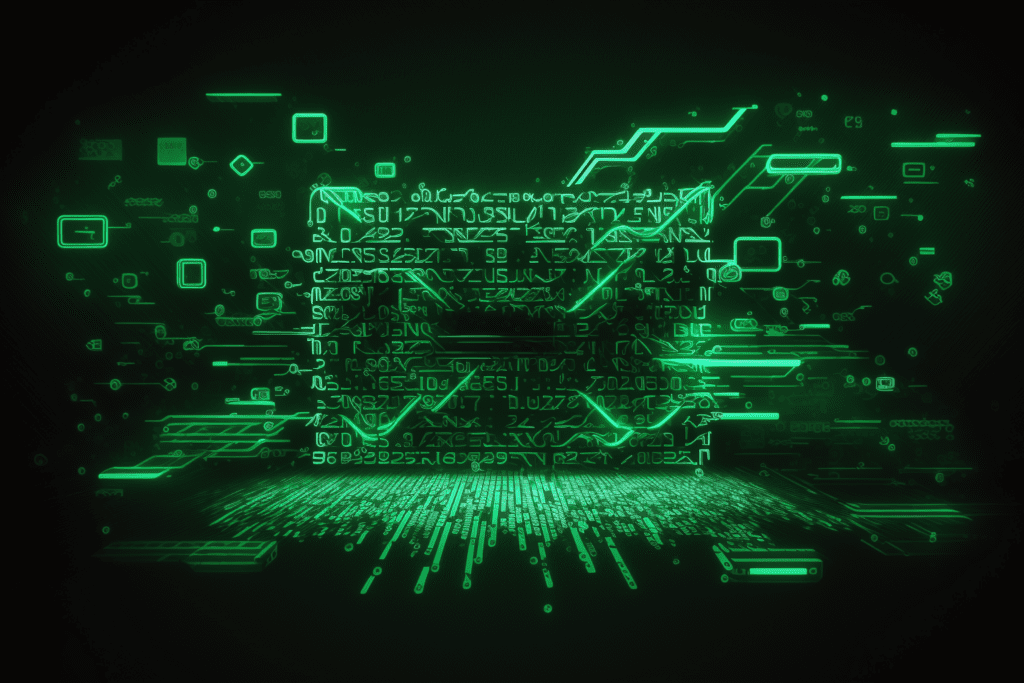
A common proposed solution to prevent referral spam infecting your Google Analytics data is to create a filter. The only issue with this method is that it will start filtering the spam referrers from the moment you setup the filter, but it will not clean historical data.
Instead, if you wish to clean your data from spam referrals that have occurred historically, you can create a segment, like the one in the image below and apply this to your selected view:
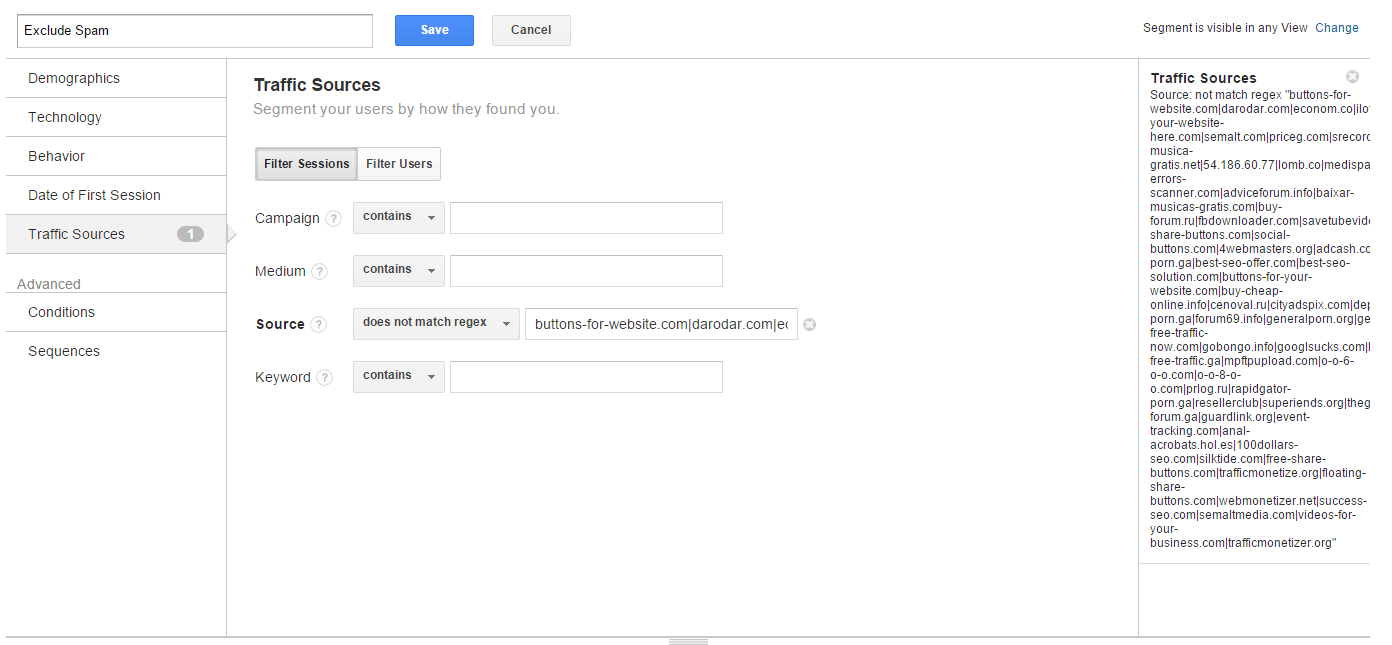
In your Google Analytics account, navigate to Admin > Segments in the View settings, select “+ NEW SEGMENT” and select “Traffic Sources”. In the “Source” field, in the drop down menu select “does not match regex” and insert all the spam referrers you know, separated by “|”. Here you do not have a characters limit, you can filter out all the known “bad bot” domains with a single segment. On the right column you can see in real time the percentage of traffic that the segment will filter out, for the selected date range.
For your convenience, we have listed for you all the main known spam referrers:
hongfanji.com
free-floating-buttons.com
social-buttons.com
silktide.com
social-buttons.com
buttons-for-website.com
semalt.com
buttons-for-your-website.com
best-seo-solution.com
best-seo-offer.com
free-share-buttons.com
darodar.com
guardlink.org
free-share-buttons.com
guardlink.org
simple-share-buttons.com
torture.ml
Get-Free-Traffic-Now.com
buy-cheap-online.info
hulfingtonpost.com
depositfiles-porn.ga
googlsucks.com
4webmasters.org
event-tracking.com
floating-share-buttons.com
get-free-social-traffic.com
chinese-amezon.com
silktide.com
free-share-buttons.com
trafficmonetize.org
floating-share-buttons.com
webmonetizer.net
100dollars-seo.com
success-seo.com
semaltmedia.com
videos-for-your-business.com
trafficmonetizer.org
e-buyeasy.com
qualitymarketzone.com
We have also shared our segment template, by clicking on this link you can automatically install it on one of your Google Analytics accounts:
https://www.google.com/analytics/web/template?uid=sYTGGAIvTzCdrtofleIE6A
We hope that this will be useful for your business purposes; Segments are (for the moment) the way to go for winning the battle with spam referrals instantly. However, we also recommend applying filters to prevent the spam bots from infecting your data going forward.
Get in touch with a brief summary of your requirement and we’ll be happy to discuss your project in an open and transparent manner.
Request a Consultation
Explore the powerful capabilities of calculated metrics in Google Analytics 4. This guide provides a detailed walkthrough on how to create and apply t..
Read More
This article delves into the concept of Customer Lifetime Value (CLV), providing insights into its calculation, significance, and practical applicatio..
Read More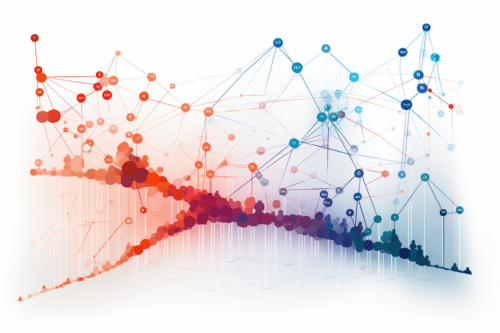
This article explores the significant advancements in Google Analytics 4 (GA4) in 2024, highlighting its enhanced machine learning capabilities, predi..
Read More
To get customers, it’s imperative to be seen by the mass. Every successful company is unique and needs contrasting digital marketing strategies. Book a meeting with us and we will help you find the correct strategy for your company.
Our Approach